Now that we’ve gotten the basic theory out of the way. It’s time to learn how to build our first website.
First off, we must ensure that we have the right tools. Most important, we need an HTML editor.
There are many choices on the market. Here are a handful of the most popular:
Sublime Text 3
However, for this tutorial, we will use the Sublime Text 3 as it is free and also offers cross-platform support for Windows, Mac, and Linux users.
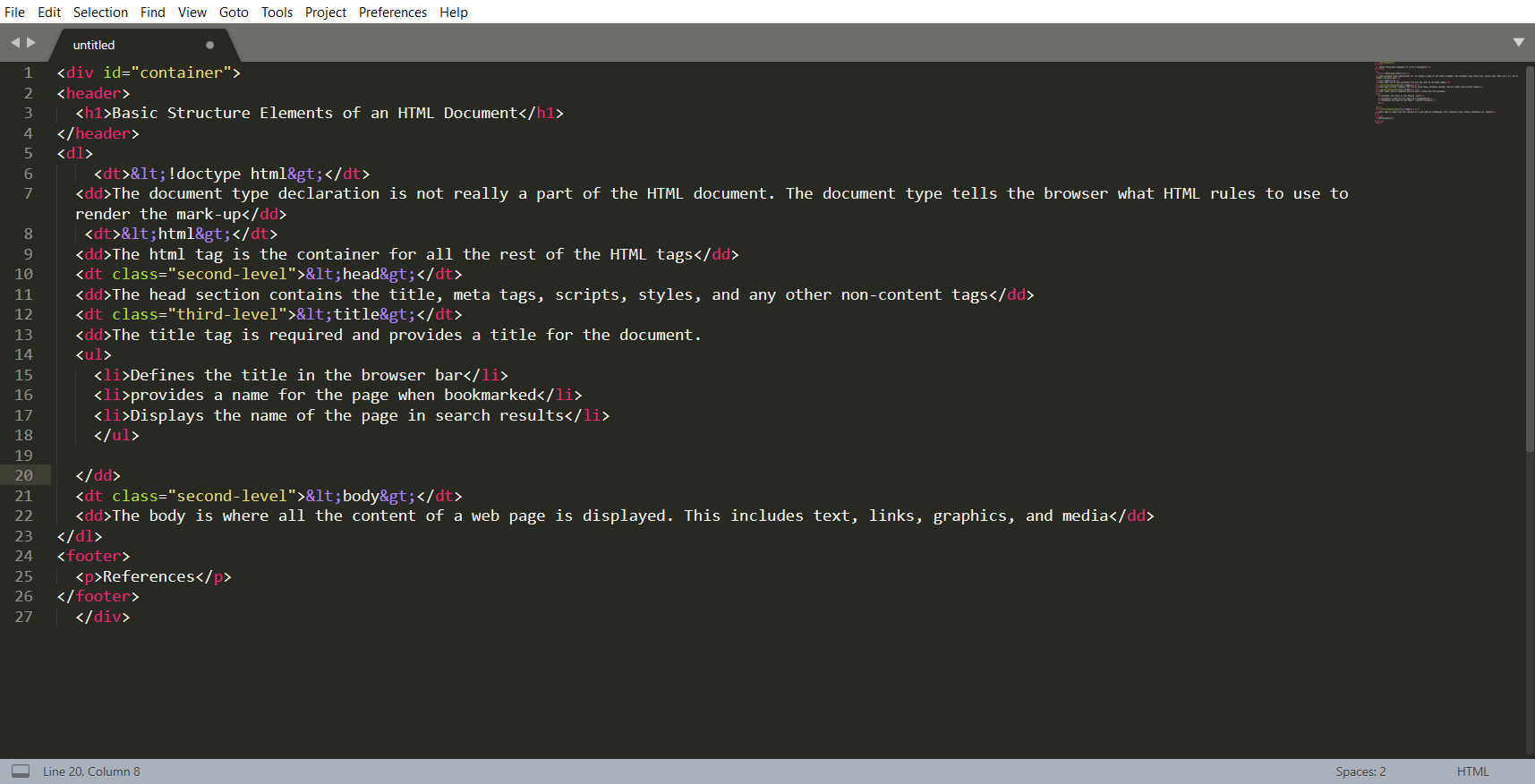
Pros
- Easily customizable
- Beginner-friendly
- Pleasant color schemes to choose from.
Cons
- Can’t print documents or code
- No toolbar or dashboard available.
Notepad ++
Another common choice for HTML and other language coders is Notepad ++. It is a tiny program to download and perform the functions you need for writing clean code.
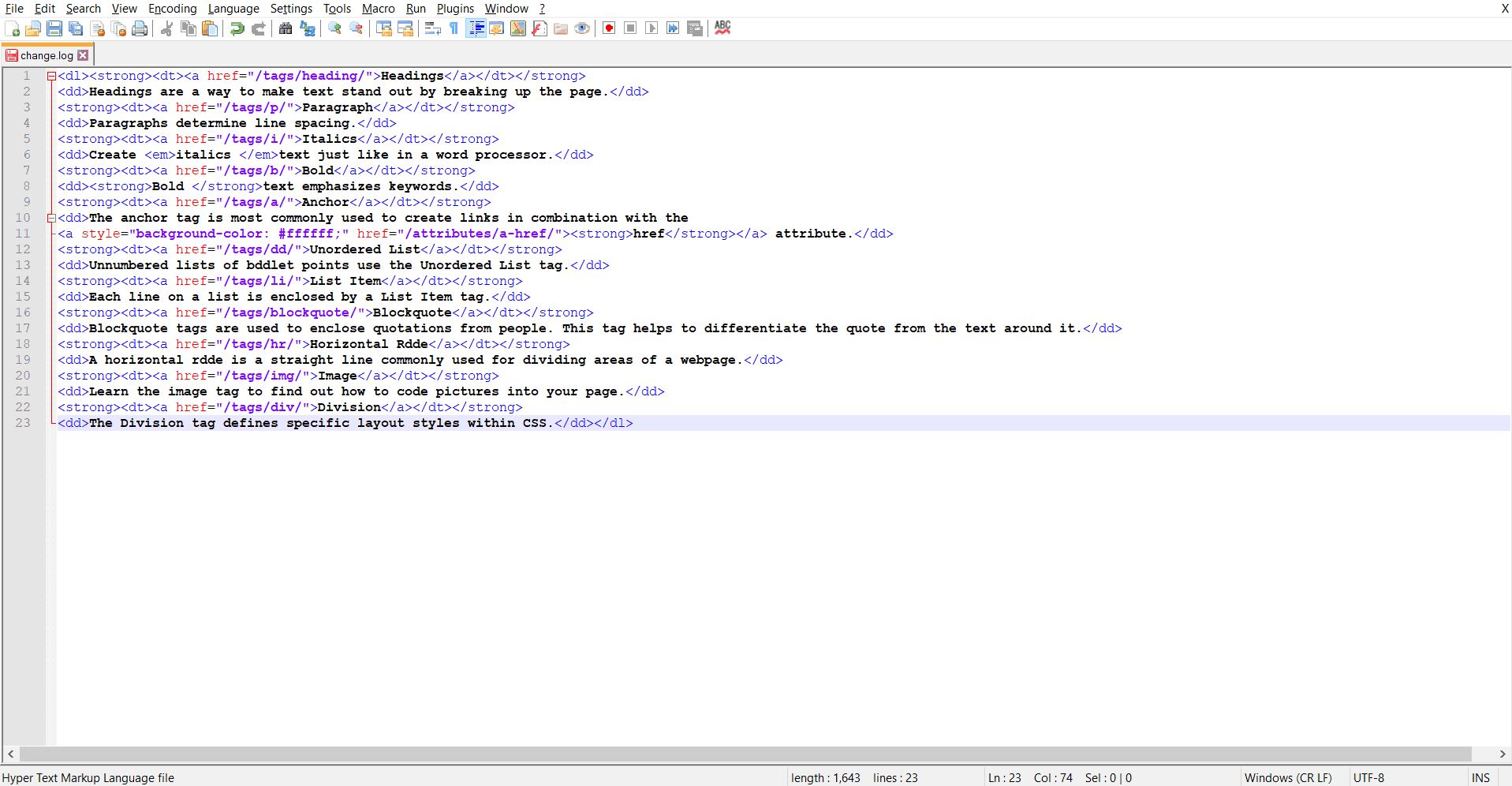
Pros
- Distraction-free interface
- Auto-completion feature
- Plugin options for extended functionalities.
Cons
- Can be difficult to get used to for beginners
- No support for Mac.
Komodo Edit
Komodo Edit is one of two editors released by the same label. They offer a simple, open-source editor with a variety of extensions and language support.
It is free to download.
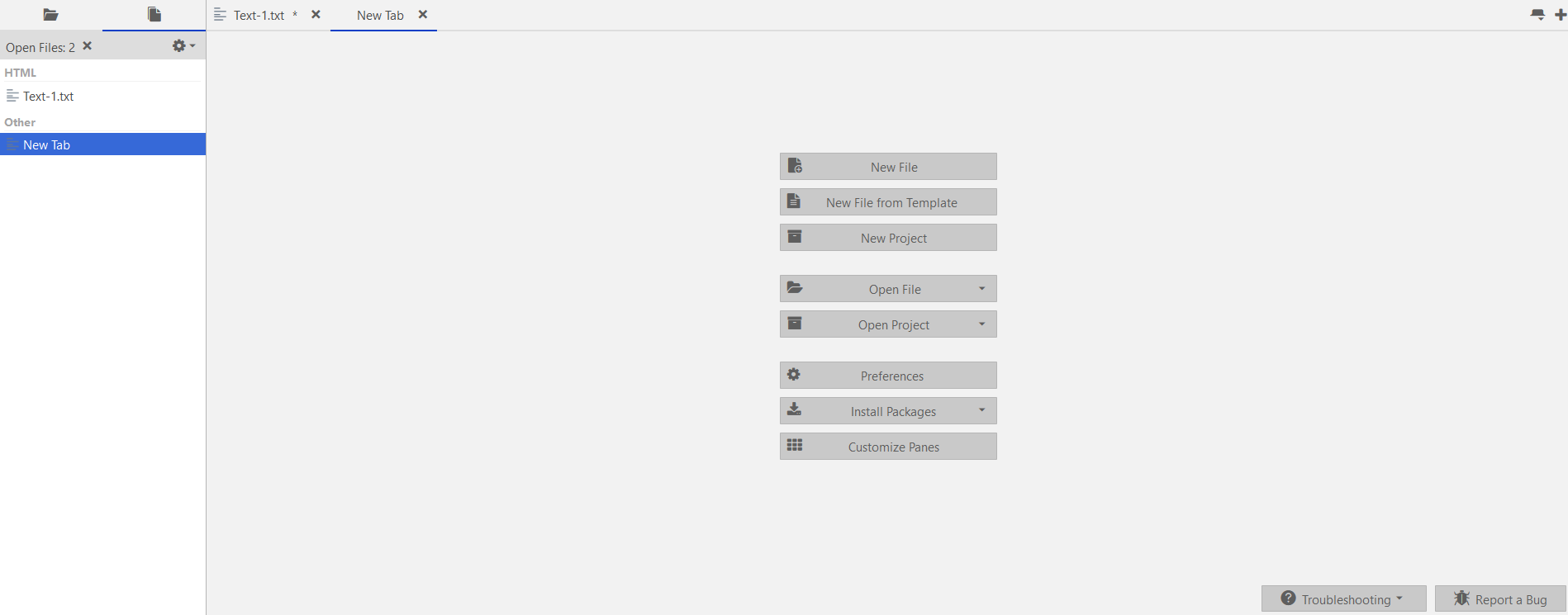
Pros
- Easy-to-grasp coding interface
- Available for Mac, Windows, and Linux
- Impressive language support.
Cons
- No autocompletion by default
- Visual settings are difficult to find and change.
What To Avoid
Your code’s front-end view varies from browser to browser – you will learn more about this with advanced CSS.
Do not use Microsoft Word or any other word processor when writing HTML code, only an HTML editor or at the very least, your machine’s built-in notepad, is suitable for the task.
Secondly, ensure that you’ve installed a number of different browsers such as Chrome and Firefox in order to preview your upcoming creation.